SemTalk Online in Microsoft365 – Rethinking Collaboration
In an increasingly connected work environment, efficient collaboration is the key to success. With SemTalk Online in Microsoft365 environments, collaborative process and knowledge management is taken to the next level. The integration of SemTalk Online into the familiar Microsoft environment enables teams to jointly model, analyze, and optimize complex processes – right where communication happens.
SemTalk Online combines the well-known features of the web interface with the advantages of the Microsoft365 product landscape, such as Microsoft Teams, Outlook, Microsoft365 Apps.
The benefits of SemTalk Online in Microsoft environements at a glance:
Seamless integration: SemTalk Online can be fully embedded in Microsoft Teams Channels or used a personal App. Users don’t need to switch platforms – models, discussions, and analyses are all managed in one central location.
Easy collaboration: Multiple users can access and work on a process model or simply view it. This increases transparency and saves valuable time.
Central knowledge base: Process models, documentation, and key information are stored centrally and are always accessible. This supports knowledge sharing and fosters a shared understanding within the team.
Low entry barrier: Thanks to its integration into Teams, no separate software installation is required. The intuitive user interface makes it easy for users without prior experience in process modeling to get started.
Scalability and security: As a cloud-based solution within the Microsoft 365 ecosystem, SemTalk Online benefits from high availability, scalability, and Microsoft’s trusted security standards. Permission management can also be handled easily using Microsoft Teams’ proven tools.
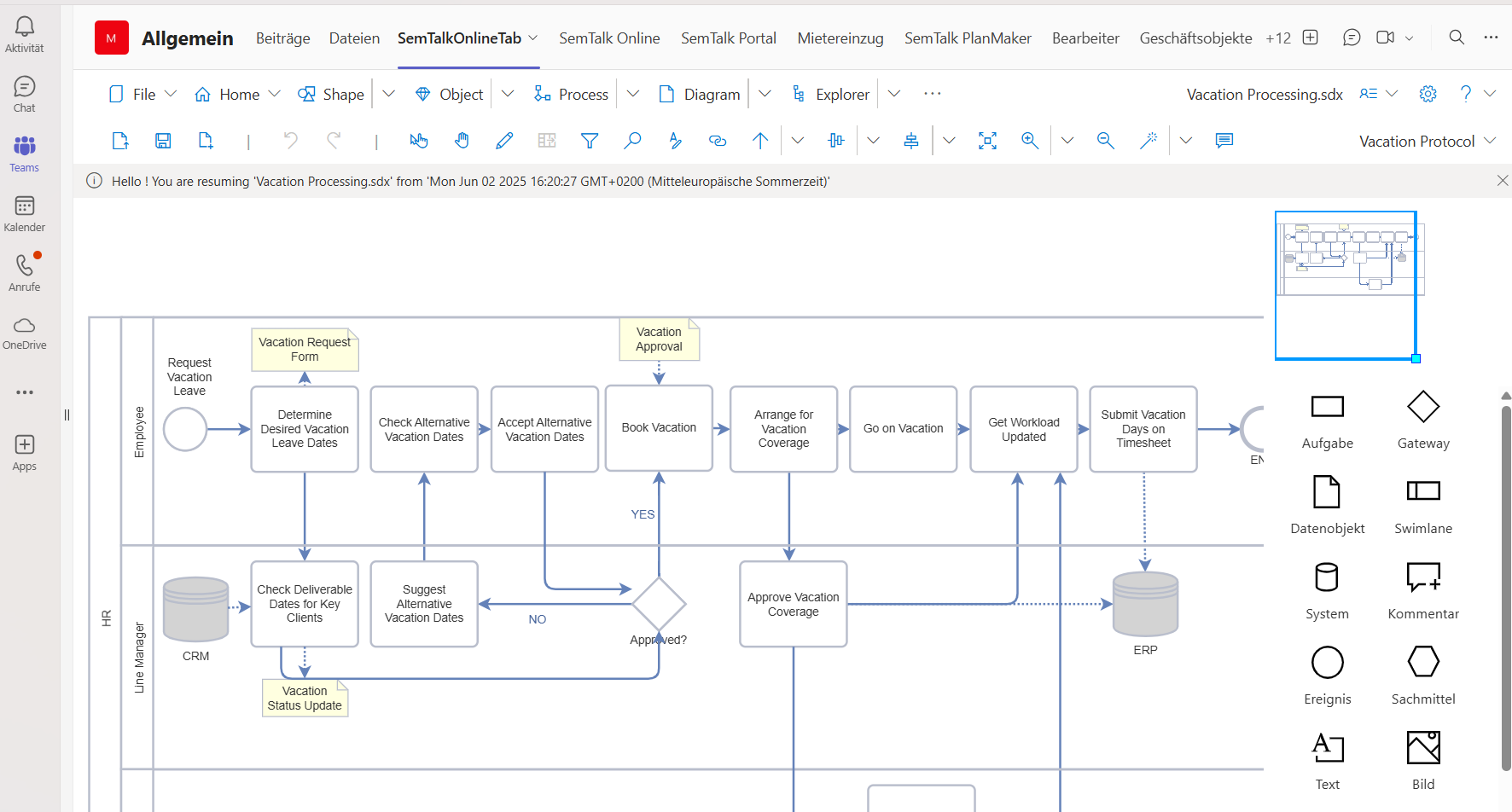
To learn more about SemTalk Online visit the documentation: SemTalk Online Documentation and Support
To read about how to set up SemTalk Online in Microsoft environments visit the wiki page about SemTalk Online and Microsoft365: https://github.com/SemTalkOnline/SemTalkOnline/wiki/SemTalk-Online-in-Microsoft-365
